
The sun, blackened by an eclipse of sin
Gasping and choking, on ashen air so thin
Clinging on to memories, I struggle now to recall
Ashamed and regretful of the choices that made me fall
I turned away from God and now dwell here
All hopes, turned to fear
Never again to rejoice in the life Above
Destined to drown in an eternal flood
The glory and blessing of life I so miss
Forced down in Hell now to be suffered in Satan’s Abyss
STARTING A NEW GAME IS HIGHLY RECOMMENDED
(It is not mandatory, but fairly foolish to add a mod of this size in a current play through.)
SoT should be considered as an "overhaul" mod and should be respected as such.
Other great overhaul mods such as Requiem or SkyRe, require a new game to fully take advantage of all they have to offer and avoid CTDs caused by discrepancies within the saved game. SoT is no different.

The following advice goes for any and all mods you are about to install:
1) Backup your latest save file
*This is important. Returning to a save game made prior to installation is the ONLY TRUE way to "uninstall" a mod.
2) Download and install our Dead Body (NPC) Cleaner Remover mod.
It will automatically remove corpses once you leave an area--or you can remove them yourself via fire if you wish.
This is encouraged to use if you have ANY mod that creates new or more NPCs in an area--those corpses take up resources and this mod will free those resources up, allowing for more carnage.
3) Download the latest version of the "Sands of Time".
(Click to be taken to our downloads page.)
4) Use your preferred mod manager to install it and ensure that its esp file is ticked in the load order list.
(If not using a mod manger, you will simply drop the files into your game's "data" folder.)
5) Start Skyrim and wait for the MCM menu to alert you that a new menu has been registered. Once that happens, go to the new "Sands of Time" menu option and click "Activate mod" (the mod starts INACTIVE).
6) Wait about 4 minutes for all of the scripts to load. You'll see message saying "Sand of Time is Ready!" when the initializing is finished. At this point, save your game, quit and restart Skyrim, reload the save you just made and play from there.
(This process ensures all scripts are loaded properly before you venture out.)
Welcome to the Sands of Time experience.

Bethesda's official stance on removing a mod after it has been "saved" into your game is that it is not supported by the Skyrim engine (since scripts are saved permanently to the game). If you are unsatisfied with the mod, the only way to truly remove it is to uninstall it using your favorite mod manager and then load and continue playing from a game that was saved before SoT was placed in your game.
(Hence "Step 1" in the installation process.)
The SoT team's official stance on removing the SoT experience is as follows:
1) Simply remove SoT using your preferred mod manager
2) Load from a previous save that was made before you installed SoT
3) Continue from that point. Your game is clean and SoT free.
Doing this ensures no scripts of any kind are left over and guarantees
the safest and most stable game play.
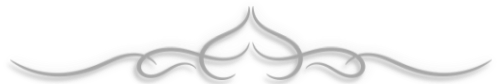
There are other methods and programs which help to "clean a save", and though they are excellent tools, they are not 100% full proof. Don't be a fool. Respect the feeble Skyrim engine. If you want to remove a mod, be prepared to lose any character progress you made and revert back to a save prior to installing the mod--otherwise you are asking for future problems.